new
improved
fixed
Visual Editor
Public Mode
SSO/Accounts
Changelog 2.29
Added
- You can now configure your logo to display in light or dark modes, giving an option to invert it when using the mode switcher.
- You can now choose the loading type for the Media widgets, either Lazy Loading or Preload options with priorities, optimizing your website performance.
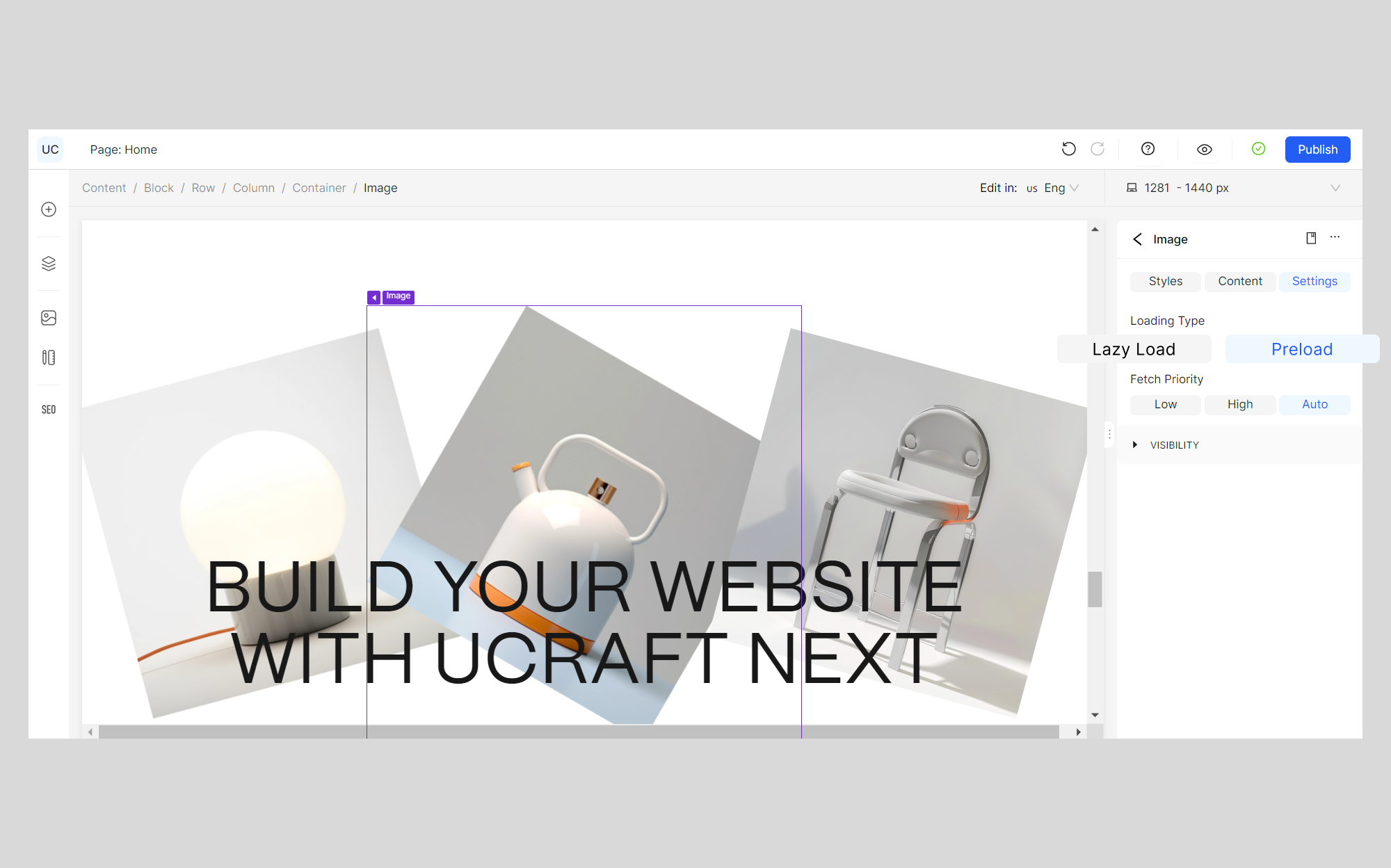
- The Freepik integration is now available in the AI Logo Generator, providing a wider range of logo elements and resources for creating logos.
- The AI Logo Generator now offers a preview mode, allowing you to view your purchased logos on the My Brandbooks page, select the Download PNG, Buy Brandbook, or Edit options for a logo, and navigate directly to the SVG editor.
- An additional record has been added to the domain authentication setup process.
Improved
- The Button widget now supports a customizable Loading state, with an icon to indicate when actions are being processed upon clicking the button.
- Discount dates and times now inherit the project timezone to display them in the table.
- You can use multiple colors to create and save your logo with the AI Logo Generator’s SVG Editor, keeping the brand book palette colors within the five-color frame.
- Your customers now receive account and order status-related notifications even if they are disabled in the My Account > Profile section.
Fixed
- An error message appears if a deliverable item is unavailable in a specific location when attempting to fulfill an order.
- A proper validation message now appears when attempting to sign up to the platform only with a name, indicating that the last name is also required.
- You can easily close the Overlay container with an X icon in the Visual Editor.
- The Collection List widget displays all the created Field types in the Visual Editor.
- You can effortlessly switch between Email and Phone modes on the Contact Details widget for the checkout flow.
- The icon and button of the Button widget are now correctly aligned.
- Registered customers can now see their specified phone number in the User Account Drawer when logging in.
- The Button widget correctly inherits the icon and label styles from the Design System.
- The Legal Person sign-up form accurately displays the configured icons and fonts in the Public mode.
- You can smoothly resize icons and texts within the AI Logo Generator's SVG editor.
- You can dynamically move icons within the AI Logo Generator's SVG editor.
- And 15 other issues and bugs have been fixed to improve platform stability and functionality.
