new
improved
fixed
Visual Editor
Project Dashboard
Public Mode
SSO/Accounts
Changelog 2.28
Added
- Carrier-based shipping options are now available by installing the carrier apps within the Shipping Profile creation in the Settings > Shipping & Delivery section, allowing you to get various shipping rates from carriers.
- The GEODIS, Locate2u, and EasyPost applications are now available in the Ucraft App Store, enabling you to ship your orders through the services of these carriers.
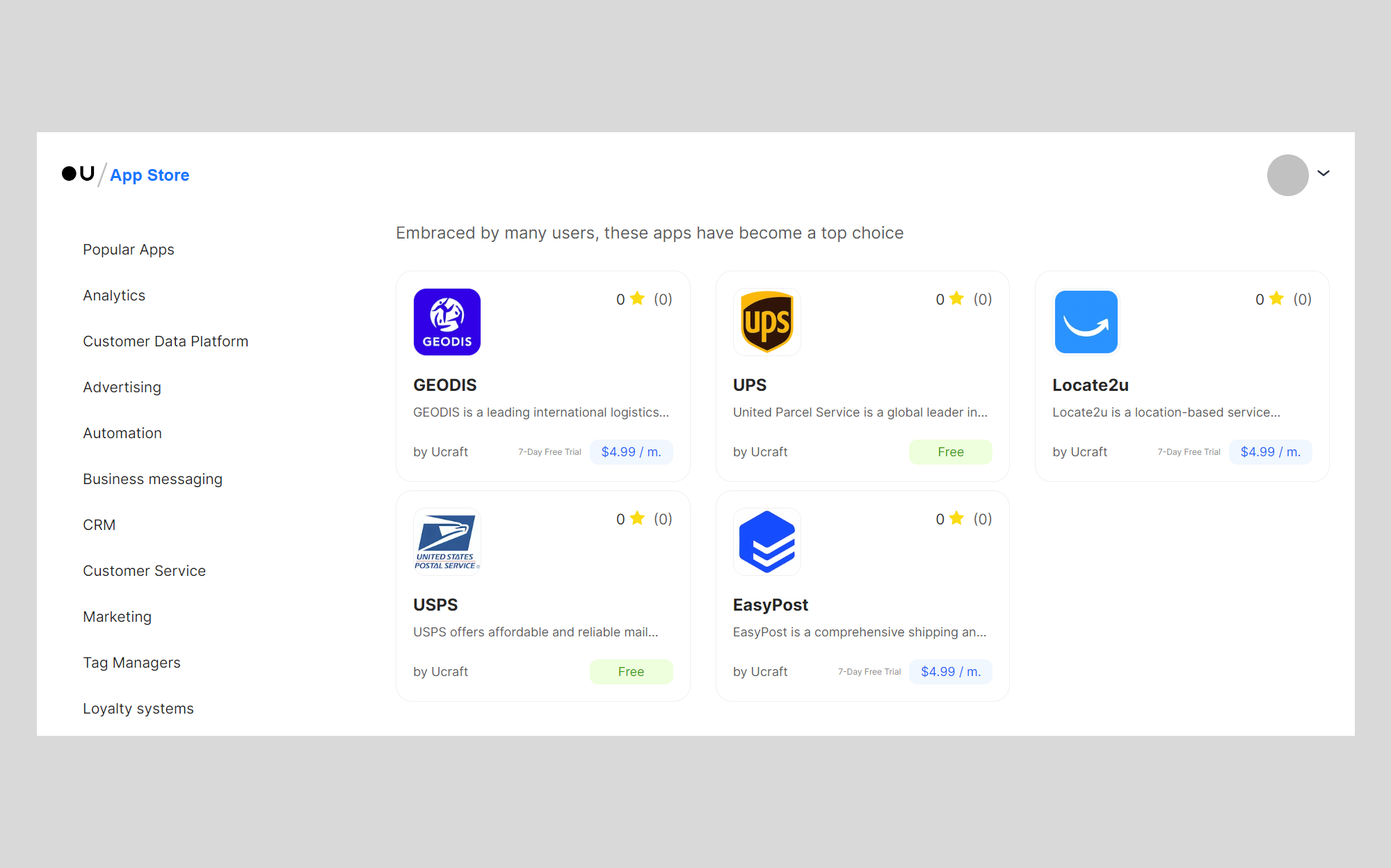
- The Shipping Profiles now include packaging options enabling accurate calculation of carrier-based shipping prices.
- The Shipment section is now available in Dashboard > Orders, allowing you to manage and track the shipping process.
- The Carrier Fulfilled option is now available in the order completion steps, allowing you to make shipments using different carriers for a single order.
- The Legal Persons group is added to Dashboard > CRM > Groups, allowing you to set up distinct sign-up forms for legal entities with specialized B2B conditions.
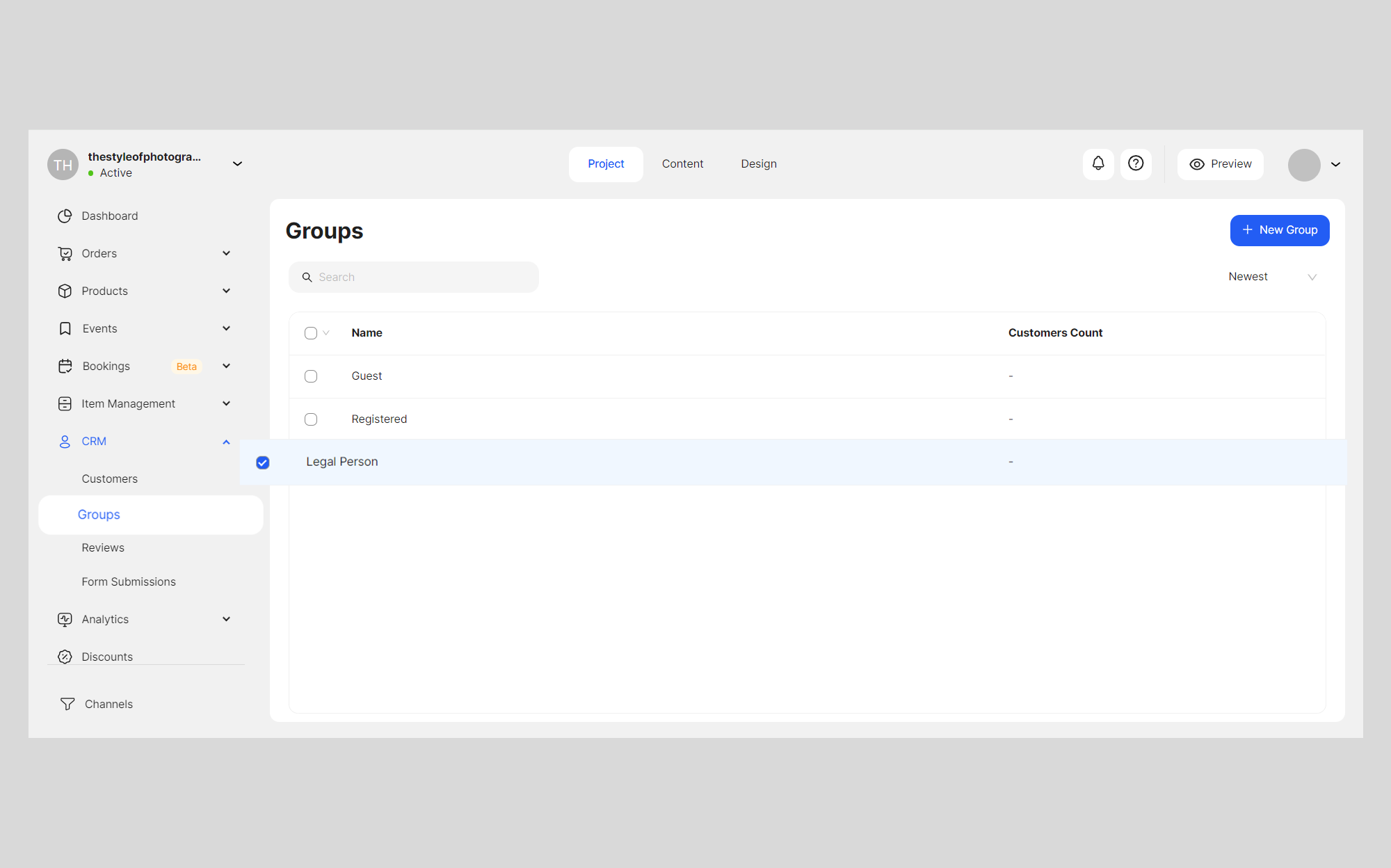
- The Is Legal Group toggle is now available on the New Group creation modal, allowing you to create your own legal group.
- The Company name and TIN fields have been added to the sign-up form specifically for the Legal Person group, allowing you to approve their registration in the Customers section.
- The Gap variable now applies to the following components: Color Swatch, Image Swatch, Text Swatch, Follow Us, Attribute, My Account, Pagination, Tab, Items Available, Time Selector, and Checkbox.
Improved
- Your customers can now access shipment information with rates for their orders directly in the My Account section for better tracking capabilities.
- The Drop Shadow filter is no longer available from the Property Panel to ensure better performance of the platform, offering you to use the Shadow filter instead.
- The performance of the Visual Editor and the Public Mode is now more optimized thanks to the elimination of the UI Components package by including it in the logic of the main code.
- GEO API is now applicable instead of the REST countries API, making the platform more stable.
- The AI Logo Generator now generates 30 logos in 9 logo batches, significantly shortening the generation loading state.
- The AI Logo Generator now includes a relationship between all keywords upon which the generated logos are based, improving the quality of results.
- The generated logos now incorporate all keywords, strengthening their relationship and resulting in improved overall logo quality.
- The AI Logo Generator now displays the color hex code and font names used when you hover over generated logos, providing detailed design information.
- The AI Logo Generator's SVG editor now allows you to add up to two icons and texts to your brand logo for better customization.
- A confirmation popup is no longer displayed when your Brandbook's color palette comprises no more than five colors.
Fixed
- The billing address is successfully inherited from the customer account details for non-physical product orders.
- The order amount now correctly displays decimal numbers for more precise calculations based on the currency.
- After placing an order, the shipping address is now automatically saved for registered users.
- You can easily set a stroke width for any component of your website.
- The container in the Tab widget is correctly displayed on your website.
- Customers can easily mention the hour while booking a rental product.
- The Overlay container is now completely displayed within the Tab widget.
- Buttons within the User Account widget automatically inherit styles from the Design System.
- Labels instantly get updated after overriding styles in the Visual Editor.
- You can smoothly drag and drop icons within the AI Logo Generator's SVG editor.
- And 32 other bugs have been fixed to improve platform stability and functionality.
