new
Visual Editor
Project Dashboard
Content Editor
Public Mode
SSO/Accounts
Changelog 1.2
Added
- You can now improve the UX of the Search widget by designing an Empty state in case there are no results for the search inquiry.
- You can now set a Minimum Order Amount for your buyers in the Checkout section, and they will receive an error message if the cart total is less than the amount set.
- Your buyers can now register on your website with the same credentials used for the Guest Checkout. When trying to Sign Up, they will be redirected to the Sign In page with a verification pop-up.
- You can now include a Tax variable in email and SMS notifications regarding your customers' orders.
Improved
- Subcategories under Link Management are now displayed in a tree structure, making it easier to navigate your Project.
- You can now manage your slides efficiently through the Add Media button directly on the Slider widget.
- A Clear icon is now available for the Search widget, allowing your customers to clear the entities in the search input.
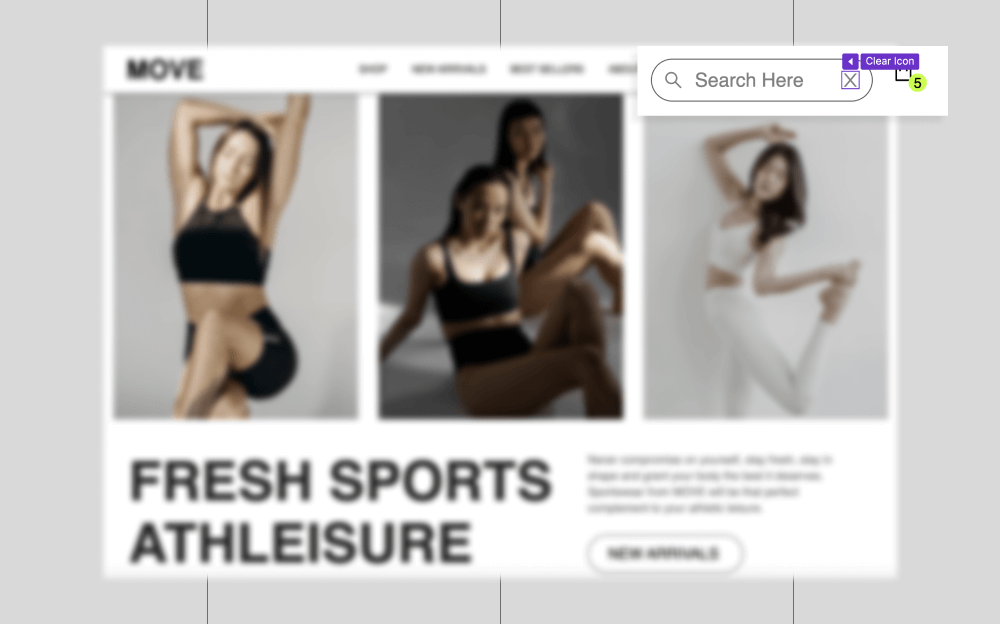
- The Layers section has been renamed “Structure Tree", making the interface more intuitive and user-friendly.
- The optimized and unoptimized pages in the SEO app are now indicated with green and red badges for a better UX.
- Each Tab container of the Tab widget now has its name with enumeration, and the style applied to the Tab widget with the Tab Items selected now applies to all the Tabs.
- The styles of the Hover State no longer apply to the Disabled Button.
- The File attribute is now displayed as a URL in the Visual Editor, visible as a download link in the Public Mode.
- You can now set the visibility of the Product List Heading and Sorting Dropdown through relevant toggles.
- Your customers now see the number of results as the default heading for the Product List widget.
- Your customers now get the Product List Heading, Sorting Dropdown, and the list of your products displayed simultaneously when loading.
- The loading time for the pages containing the Review List, Collection List, and Product List widgets is now optimized due to combining the API calls for getting the images into a single query.
- Your customers now get an email or SMS notification on a successful submission when filling in a form on your website.
- You can now reorder your projects alphabetically, by creation date or recent modifications on the Dashboard.
- You can now see the SSL column and the status displayed in the Domains section.
- The Order ID prefix is now automatically filled with the first three letters of the project name, and the starting point is set to 000100, making the order ID more project-specific.
- The files submitted through the Form widget on your website are now sent to your email and are available to download.
- The RTL tag is now displayed next to all right-to-left languages in the dropdown list for adding/editing your website languages in the Settings section.
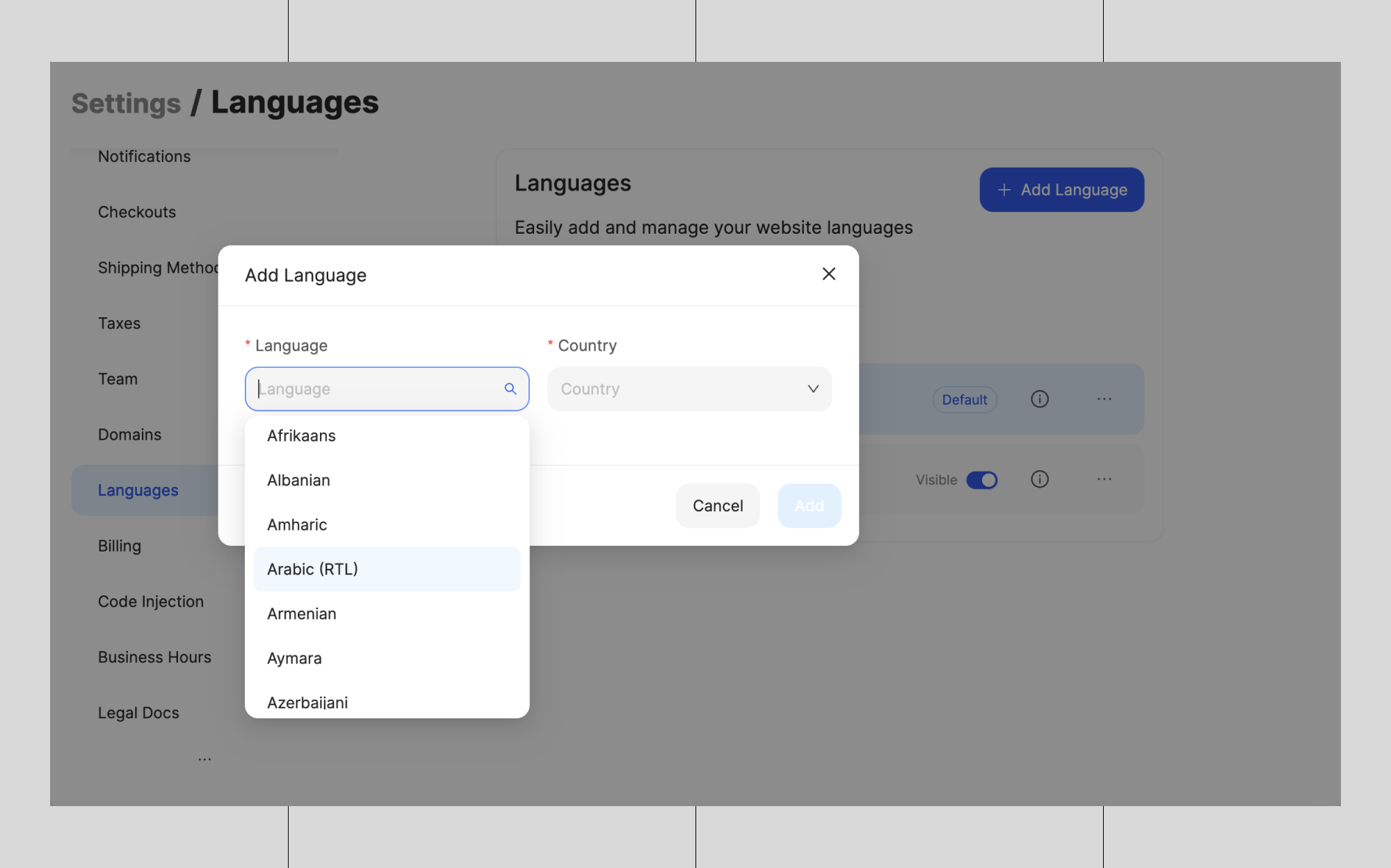
Fixed
- The category names in your Project are now displayed without subsequent extra commas.
- You can now accurately set Padding and Margin sizes for breakpoints 1441-1920 and 1920 & Up px resolutions.
- Your customers are now redirected to the appropriate page by clicking "Agree to Terms and Conditions" on the Checkout Details page.
- The text inserted into the Text attribute is now successfully displayed in the Visual Editor.
- The text pasted into the Product Description is now applied in the correct format.
- Customer phone numbers are now successfully saved when creating a new address.
- The Sidebar on the Visual Editor and the Public Mode now appears with a default height.
- Changing the order of social icons in the Follow Us widget now works correctly.
- Your customers now get a correct error message when clicking the Forgot Password button more than once within a minute.
- Your customers can now change the quantity of a product with a configurable attribute in the Cart Drawer.
- When hovering over a selected tab, your customers no longer see the Hover state styles.
- Your customer can now complete the checkout flow after they have canceled adding a new address on the Checkout page.
- Your customers now see a warning message on all the required fields when checking out and leaving them empty.
- The delivery time slot is now included in the order details you get from the customers using the Redirect Payment method. This information is also displayed to customers on the Thank You page.
- When switching pagination for the Product List, your customers are now navigated to the top of the list.
- The product image is now displayed on all the steps of the checkout flow.
- The same currency format is now displayed to your customers on all the steps of the checkout flow.
- Entering an alias containing uppercase or special characters for Collections now triggers an error message.
- The Connect option now becomes active after disconnecting a domain from your Project.
- Only the used Shipping Methods are now available for you to filter the orders in the Orders section.
- You can now successfully issue a refund via the Money Transfer payment method.
- You can now see new products in the list of Linked Products immediately after adding them.
- You can now successfully set a default currency in the Project Details section.
- You can now include special characters in your Project Name.
- You can now see the payment icons in the Payment Methods section.
- The logos are now visible in the notifications regardless of the logo file format.
- Your customers can now successfully complete the checkout flow when choosing an Appointment type product.
- Your customers now get email/SMS notifications on abandoned carts.
- Uploading unsupported files to the Project Dashboard now triggers an error message.