new
improved
fixed
Visual Editor
Project Dashboard
Content Editor
Public Mode
Changelog 1.1
Added
- You can now set up and sell appointment slots with their availability to enable your customers to book a time with you. This is good for doctor and hairdresser appointments or any other local service providers.
- Booking a table at your restaurant or café directly from your website is now possible for your customers by creating a Table booking-type product.
- From now on, you can accept card payments for your products through the "POS (point-of-sale) on Delivery" payment method.
- You may now assign the translated version of your website to a specific domain. Good for multi-regional websites and stores.
- You can now view the Keyboard shortcut panel in the Help section to access necessary hotkeys; for example, press ⌘+S/Ctrl+S on the Product creation form in Project Dashboard to save the changes.
- Your customers are now automatically notified by email whenever they fill in a form on your website. Along with that, you receive an email informing you about a newly filled form. All this content can be easily personalized per your needs in Project Dashboard > Settings > Notifications.
- The Help section is now available with the Support and Resources units enabling you to easily navigate to the User Guide, open the Chatbot, etc.
- PayTabs and CashU payment methods are now available to collect payments from the MENA region.
- When making a purchase, it is now possible for your end users to save their payment methods and reuse them next time they check out. Their saved payment methods are accessible under their accounts.
- A Search widget is now available to add to your websites and allow your customers to find products faster.
- A new Event booking product type is now available that enables selling event tickets on your website.
- A new Rental product type is now available that enables listing your apartment or any other property out for rent directly on your website.
- You can now access the My Account page as a separate page through the Drawer feature.
- You can now set up Dark/Light Modes for your websites, allowing your customers to browse the websites with their preferred color scheme. It automatically adjusts to the customers' system default but can easily be changed with the Theme switcher widget.
- Right-to-Left language (RTL) is now supported in the MENA region to publish your websites in Arabic or any other RTL language.
- You can now optimize your pages through the SEO (Search Engine Optimization) app to rank higher in search engines.
- Redirection functionality is now available in the SEO app, enabling you to redirect the old URLs to the new ones by specifying the redirect types (301, 302).
- Your customers can now easily navigate your website using the Breadcrumb widget.
- My Account widget is now using the Tab widget under the hood, allowing you to customize the different views using the microelements.
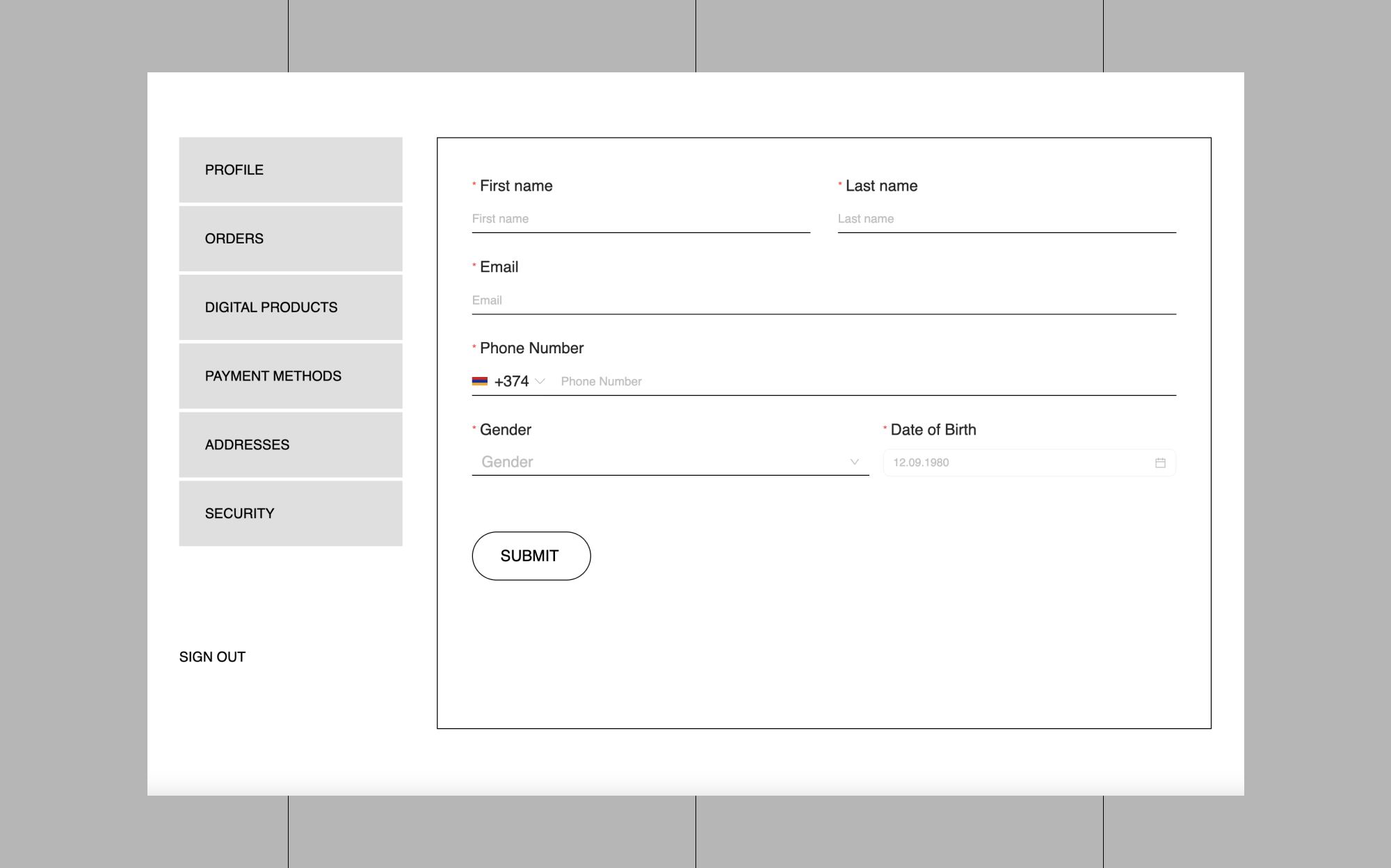
Improved
- When receiving an order, the Dispatch button (shipping process) now displays on the first step beside the Mark as Paid and Cancel Order buttons, irrespective of payment. Also, after marking the order as Paid, the Refund button becomes accessible.
- Invoices are automatically generated for the "POS On Delivery" payment method unless you turn them off from the Payment settings.
- Videos are now loaded through Lazy loading, allowing you to access pages with videos faster.
- Webpages now load 40% faster due to the performance optimizations (Core Web Vitals) included in this release.
- You can now easily use and customize the Navigation widget, drag and drop menu items to change their order, and toggle the Sub-menu on/off in Settings. Also, you can use the Menu widget as a UI element and access its styles on the right sidebar.
- The column number of the Item Repeater widget is now connected to a particular breakpoint for better responsiveness of different device resolutions.
- Widgets are now automatically selected once dropped, making it easier to interact with them after placing them in the editor.
Fixed
- The correct payment status is displayed when choosing the "POS On Delivery" payment method.
- A Min and Max number validation is now available when creating a Number Form Field in the Collections section.
- When editing existing customers in the Project Dashboard > Customers, their information is now available in the Pop-Up window.
- Account deletion for the buyers now works correctly.
- The valid message is displayed when deleting the Collection Form Field in the Item Management section.
- You can now switch the language without saving the Form Fields in the Item Management section.
- Deleting a collection from the Collection Item section now works correctly.
- You can now successfully save the edited collections.
- When navigating between pages of a website, the canonical path URL now changes accordingly.
- Product list loading displays loading skeletons once, avoiding additional reflows and performance breaches.
- Once dragging and dropping the attributes in the Product List, they are correctly displayed in the Visual Editor and Public Mode.
- You can now drop the Collection Name widget on the Collection page appropriately.
- It is now possible to properly edit the styles and settings on the published Video widget.
- You can now correctly drop the Ecommerce attributes on the Physical Product page.
- It is now possible to drop the Category Name widget only in the Product List widget on the Homepage.
- The redirection of Visual Editor, CMS, and Public Modes works correctly.
- After adding or removing the Color Swatch type Attribute options, the data is fetched in the Public Mode appropriately.
- Selecting a single image on the Media app is now possible.
- All the micro-elements of My Account widgets now have the correct names.
- The images and videos of the Media modal display correctly for the Image widget.
- The videos of the Media modal display appropriately for the Slider widget.